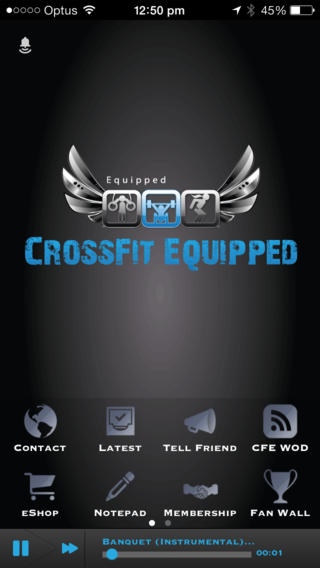CrossFit Equipped Gym App 1.0
Free Version
Publisher Description
Download our CrossFit Equipped Gym App! CrossFit Equipped is is strength and conditioning gym in inner city Brisbane. When you attend a CrossFit Equipped session, you will find a community of supportive people focused on developing their physical competence at a range of functional physical tasks using barbells, rings, ropes, chin up bars and the like. Our workouts are short, intense, heavy and hard its meant to be a challenge and its meant to be fun. We can scale every workout so its doable for where you are at now (fit or totally unfit). This is has been designed for our members to track workouts and interact in real time with the coaches. Our app includes many features, such as: - Push Notifications so you can be the first to know about our events and offers - GPS Directions to give you a turn-by-turn GPS directions to reach us - One Touch Calling from inside your app. No numbers to save or remember - Our Business Information easily accessible in your app - Communication features so you can interact with us and leave us feedback - And much more...
Requires iOS 5.1 or later. Compatible with iPhone, iPad, and iPod touch.
About CrossFit Equipped Gym App
CrossFit Equipped Gym App is a free app for iOS published in the Health & Nutrition list of apps, part of Home & Hobby.
The company that develops CrossFit Equipped Gym App is Grow To Mobile Pty Ltd. The latest version released by its developer is 1.0.
To install CrossFit Equipped Gym App on your iOS device, just click the green Continue To App button above to start the installation process. The app is listed on our website since 2013-12-30 and was downloaded 3 times. We have already checked if the download link is safe, however for your own protection we recommend that you scan the downloaded app with your antivirus. Your antivirus may detect the CrossFit Equipped Gym App as malware if the download link is broken.
How to install CrossFit Equipped Gym App on your iOS device:
- Click on the Continue To App button on our website. This will redirect you to the App Store.
- Once the CrossFit Equipped Gym App is shown in the iTunes listing of your iOS device, you can start its download and installation. Tap on the GET button to the right of the app to start downloading it.
- If you are not logged-in the iOS appstore app, you'll be prompted for your your Apple ID and/or password.
- After CrossFit Equipped Gym App is downloaded, you'll see an INSTALL button to the right. Tap on it to start the actual installation of the iOS app.
- Once installation is finished you can tap on the OPEN button to start it. Its icon will also be added to your device home screen.